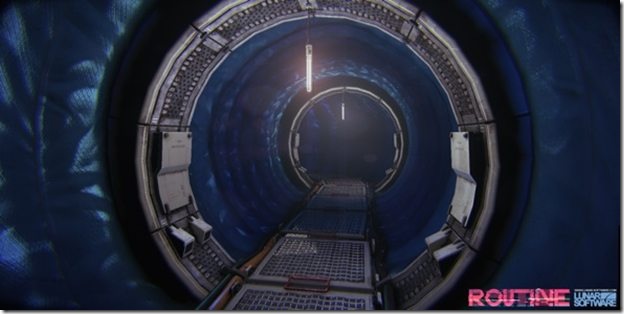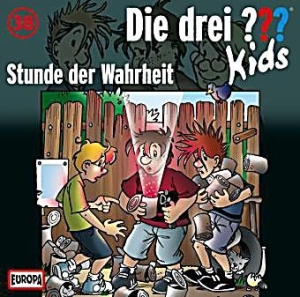Hallo,
ich würde gerne für die Remote Desktop Services die Benutzerdatenträgereinstellungen anpassen.
Leider funktionieren die Einstellungen für 'Store only the follwing folders on the user profile disk' nur in der GUI aber nicht per Powershell:
[string[]]$IncludeFolderPath = @('Desktop','Documents','Links')
Set-RDSessionCollectionConfiguration -CollectionName $CollectionName -EnableUserProfileDisk -MaxUserProfileDiskSizeGB 10 -DiskPath '<SharePath>' -IncludeFolderPath $IncludeFolderPath
Bekomme eine Exception:
Object reference not set to an instance of an object.+ CategoryInfo : InvalidResult: (:) [], NullReferenceException
+ FullyQualifiedErrorId : JobStateFailed
+ PSComputerName : localhost
Was mache ich da falsch oder gibt es da einen Bug?
Gruß Olaf